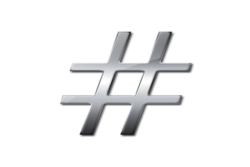QuickHash v2.8.2 for all platforms is out
QuickHash v2.8.2 is out now for Windows, Linux and Apple Mac OSX. The instructions for use are contained inside the download, and the SHA-1 hashes for all the compiled binaries and also the zip packages are supplied. Download now for your platform from http://34.225.163.28/downloads/ To report bugs or problems, visit http://34.225.163.28/bug-tracker/